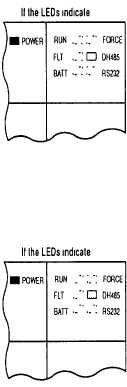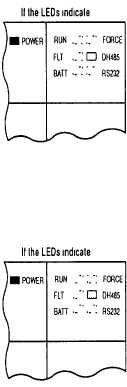TM 5-3895-374-24-1
Identifying 5/03 Processor Communication Errors
The Following
Probable Cause
Recommended Action
Error Exists
1. Check line power
Inadequate
System Power
2. Check 120/240V power supply jumper selection See
page 5-5 Also, see the recommended actions
Inadequate System Power on page 9-12
Fatal Error and
No
Communication
Check communication channel configuration with APS
Communication
channel is ”shut
Also, see “Returning the 5/03 Processor to Its 'Initial
down”
Factory Conditions" on page 9-25
Communication
channel Is
Replace processor
damaged
The Following
Probable Cause
Recommended Action
Error Exists
1. Check communication parameters of programmer
Programmer and processor baud rate must match
Programmer and processor node addresses must b
different
DH-485
2. Try different combinations of
communication
a
baud rate (Processor default Is 19200
parameters are
b
node address (Processor default Is 1)
Improperly set up
3. Try to increase the maximum node address (Default
Is 31 )
The 5/03
processor Is
See the Advanced Programming Software User Manual
trying to
(Catalog Number 1747-NM002) for channel configuration
establish
Information
communication,
but cannot find
1. Check cable continuity
other active
Bad Connection
2. Check cable connections between programmer and
Communication
processor.
Device.
3 Check communication device (for example, the
1747-PlC) Replace if necessary
1. Verify proper power supply selection and backplane
Low or No Power
loading (The 1747-PIC and 1747-AIC draw power
to Communication
off the backplane )
Device
2. Verify proper 1201240V power supply jumper
selection See page 5-5
Refer to the following key to determine the status
of the LED Indicators:
Indicates the LED Is OFF
Indicates the LED Is ON
Indicates the LED is FLASHING
Status of LED does not matter
Chapter 9
Troubleshooting
(page 3-450)