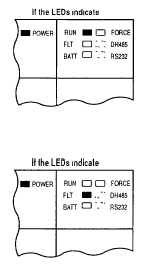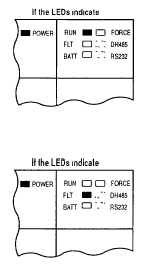TM 5-3895-374-24-1
The Following
Probable Cause
Recommended Action
Error Exists
1 Monitor logic in Run mode and verify desired 1/0
status
User Program
2 Check for minor CPU faults
System
Logic Error
Inoperable, CPU
Refer to the Advanced Programming Software User
Faults Detected
Manual (Catalog Number 1747-NM002)
Devices or I/0
Test inputs and outputs according to I/O troubleshoo ting
Devices or I/0
procedures starting on page 926
Wrong
The Following
Probable Cause
Recommended Action
Error Exists
CPU Memory
Cycle power
Error
1
1 Remove power and then remove the memory module
from the processor
2 Re-install the processor and reapply power to the
power supply
Faulty Memory
Module
If steady FLT LED changes to flashing, replace the existing
memory module with a replacement module
Refer to chapter 5 for removing and installing memory
modules
CPU Fault
1 Place the processor In another chassis not in the
existing system and cycle power
If steady FLT LED reappears, replace the
processor
Faulty CPU/Power
2 If FLT LED clears, monitor the line power going to the
power supply in existing system
3 Replace existing system power supply if line power
checks OK
Processor
If upgrading the processor to a different firmware level,
Firmware Installed
verify firmware chip ornamentation matches the upgrade kit
Incorrectly
directions
Refer to the following key to determine the status
of the LED indicators
Indicates the LED is OFF
Indicates the LED is ON
Indicates the LED Is FLASHING
Status of LED does not matter
Chapter 9
Troubleshooting
(page 3-447)