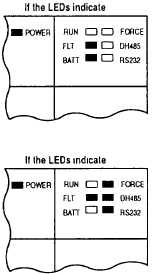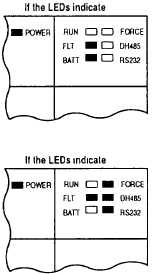TM 5-3895-374-24-1
Identifying Processor Errors while Downloading an Operating System
The download process of the operating system by (lie 5/03 processor lakes approximately 45
seconds While the download Is i11 progress, the RUN and FLT LEDs remain off The other four
LEDs-RS232, DH485, FORCE, and BATT-turn on in a predefined sequence. If the download is
successful, those four LEDs remain on together.
ATTENTION Jumper J4, located on the bottom corner of the motherboard, provides write protection
from any download of a new operating system. The "out of the box" position of this jumper is
“PROTECT," or write protect Without the jumper, the 5/03 processor is write protected
If the download is not successful, the FLT LED turns on a combination of LEDs flash on and off
indicating an error condition. The Following LED diagrams and tables provide you with information
regarding error messages possible cause(s) for the erro r, and recommended action to take to
resolve the error
The Following
Probable Cause
Recommended Action
Error Exist
Cycle power and see if the error
Major hardware failure due to
repeats itself If the error clears, you
NVRAM error
nose, improper grounding or poor
should be able to redownload the
power source.
operating system 11 the error persists,
contact your Allen-Bradley
representative
The Following
Probable Cause
Recommended Action
Error Exists
Cycle power and see if the error
Major hardware failure due to
repeals itself It the error clears, you
Hardware
noise, improper grounding or poor
should be able to redownload the
Watchdog Timeout
power source.
operating system It the error persists,
contact your Allen-Bradley
representative
Refer to the following key to determine the status
LED indicators
Indicates the LED Is OFF
Indicates the LED is ON
Chapter 9
Troubleshooting
(page 3-454)