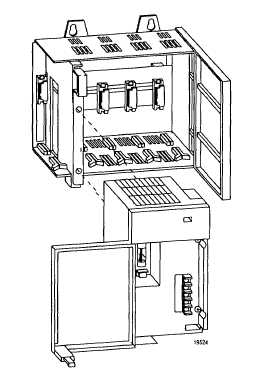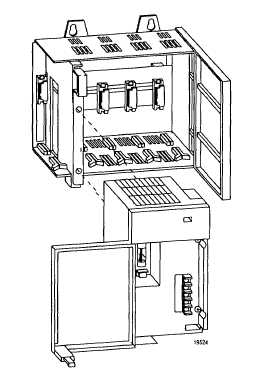TM 5-3895-374-24-1
Chapter 5
Installing Your Hardware
Components
Removing the Memory Module
To remove a memory module use the following procedure:
1.
Remove power and pull out the processor.
2.
Grasp the carrier tabs (or connector for the 5/03) with your thumb and
index fingers, then gently but firmly lift upwards on either end of the
memory module carrier.
3.
When the end is partially raised, begin lifting the other end in the same
manner Repeat this until the memory module has been completely
removed from the socket.
Installing Your Power Supply If you have multiple chassis configurations, Install the chassis interconnect
cable before Installing the power supply (See page 5-6.) Also, the power supply
terminals accept two #14 AWG wires and are marked as shown in the figure on
page 5-5 To install the power supply, do the following:
1.
Align the circuit board with the card guide on the left side of the chassis
Slide the power supply in until flush with the chassis.
(page 3-414