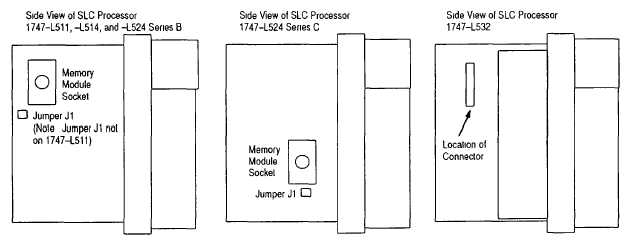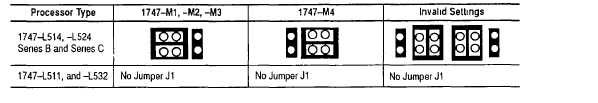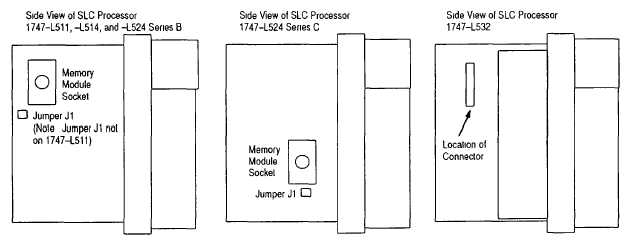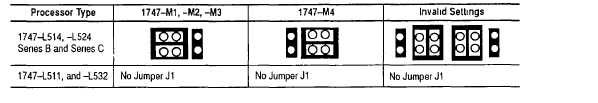TM 5-3895-374-24-1
Chapter 5
Installing Your Hardware
Components
Always turn off power to the controller before removing the processor or
inserting or removing the memory module. This guards against possible
damage to the module and also undesired processor faults. Memory
modules are mounted in carriers or have connectors that are “keyed” to
guard against improper installation.
ATTENTION: To avoid potential damage to the memory
modules, handle them by the ends of the carrier or edges of the
plastic housing. Skin oil and dirt can corrode metallic surfaces,
inhibiting electrical contact. Also, do not expose memory
modules to surfaces or areas that may typically hold an
electrostatic charge. Electrostatic charges can alter or destroy
memory.
1.
If the processor module is installed in the chassis, remove the module by
pressing the retainer clips at both the top and bottom of the module and
sliding it out.
2.
Locate the socket (or connector if you have an SLC 5/03) on the processor
board. Then place the memory module into the socket or onto the
connector and press firmly in place.
3.
Place jumper J1 as shown below.
4.
Install the processor module into the chassis.
5.
Restore power to the controller.
(page 3-413)