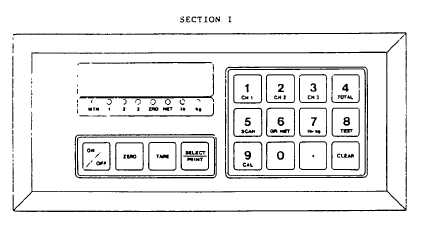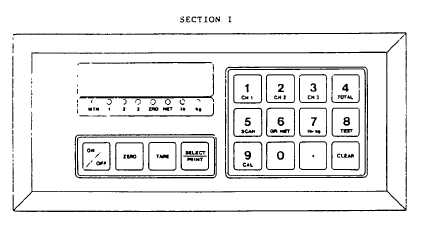TM 5-3895-374-24-1
GP470FA
SECTION I
FIG. 1 - KEYBOARD WHILE IN NORMAL OPERATION MODE
SECTION I - USING THE INDIDICATOR
Operation
The DF200O has mans functions., all of which are selected via the
front panel keypad. The keypad is illustrated on the opposite page (Fig. 1).
Throughout this manual some standards are used to show you what
to enter on the indicator keypad. When you are to enter a value on the
number keypad, the numbers will be surrounded by [ ]. If you are to press a
key, the name of the key will be surrounded by I ]. To begin, let’s turn the
indicator on:
PRESS - [ON/OFF]
This instruction is telling you to press the key marked ON/OFF Once
you have done this, the unit will display the pattern ’dF2000’. This is the
normal start-up display. After a few seconds the display will show ’rrrrrr’.
This is a normal condition. To clear the display:
PRESS - [ZERO]
NOTE: Each scale channel is independent and you must zero each
channel when you select it.
Function Keys
[ON/OFF]
Pressing once will turn the indicator On.
Pressing again will turn the indicator Off
[ZERO]
This key issued for zeroing the indicator.
Note each channel must be zeroed independently.
[TARE]
This is a two-function key. It can be used for taring whatever is
applied to the scale platform. e.g. place tare weight on scale
and press [TARE]. This key can also be used for inputting a
known tare value e.g. if 500 lbs of tare is required, when used in
the ’Net’ mode (special function 6), pressing [500] [TARE] will
subtract 500 lbs from the gross weight. Note indicator lamp.
[CLEAR]
This key will clear a tare value that has been previously entered
(see Tare key operation).
(page 3-55)