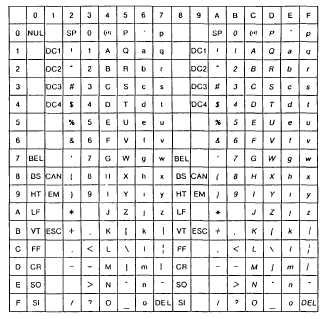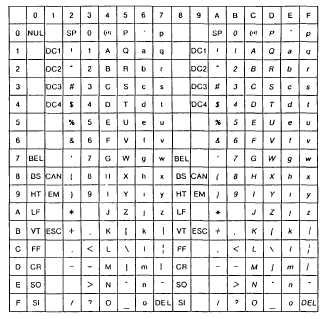TM 5-3895-374-24-1
Maintenance
SYMPTOM
POSSIBLE CAUSE
PROBABLE
SOLUTION
Printer does
not power up
Power on but
printer not
printing
Printer won’t
go ON LINE
Paper slips
around platen
Head moves
but does not
print
Paper wrinkles
when using
tractor feed
Paper
bunches up
around platen
Cannot
change form
length
Printout
double-spaced
or no spacing
Cannot print
ASCII
characters
with code
above 127,
italic
characters
printing
Wrong
character set
printed
Cannot
change print
mode from
computer
No AC Power
Printer not ON LINE
Interface cable not
connected
Out of paper
Paper feed selector In
“T”" position
Ribbon not installed
correctly
No reverse tension on
paper.
Selector switch Is In
'F" position
No reverse tension on
paper
Cut sheet feeder is ON
Auto LF Is ON
7 bit/8 bit switch set
Incorrectly on printer
or Interface
Wrong character set
selected
FONT and PITCH
modes are set
incorrectly
Check Power
Cord
Press ON LINE
switch Secure
connection
Replace paper
Set selector to
F"
Re-insert ribbon
Set paper supply
lower than
printer Set
selector to 'T'
Set paper supply
lower than
printer
*Set CSF DIP
switch as
required
*Set Auto LF
DIP switch as
required
*Set DIP switch
SW5 as required
*Set DIP switch
SW1, 6, 7, 8 as
required
Set to Pgm
mode Normal
condition Refer
to Section 3.1
(* Pertains to DIP switch settings )
Appendix A
Standard Mode Italic Character Set
(page 3-481)