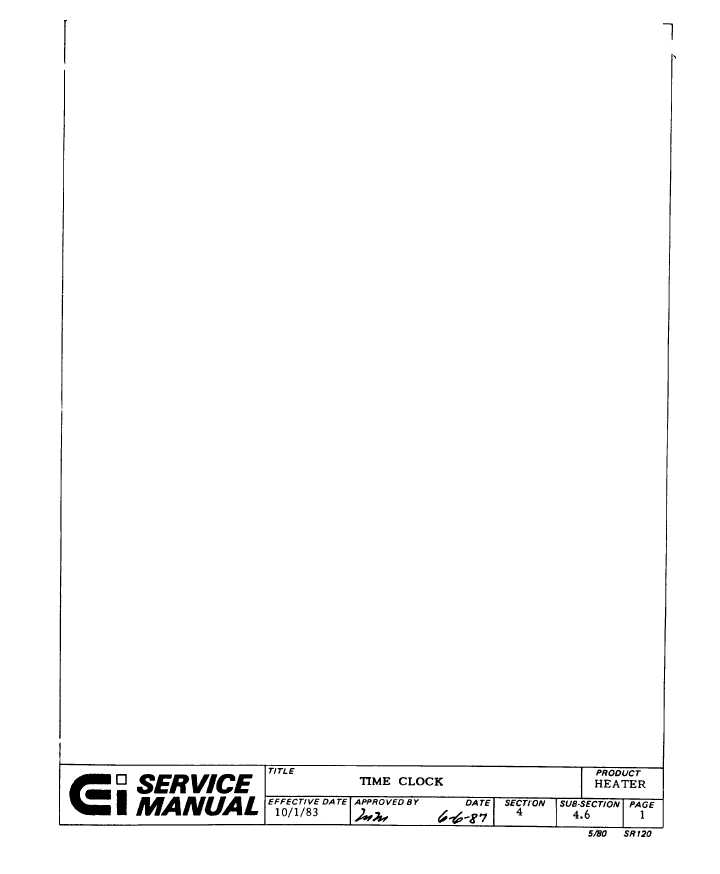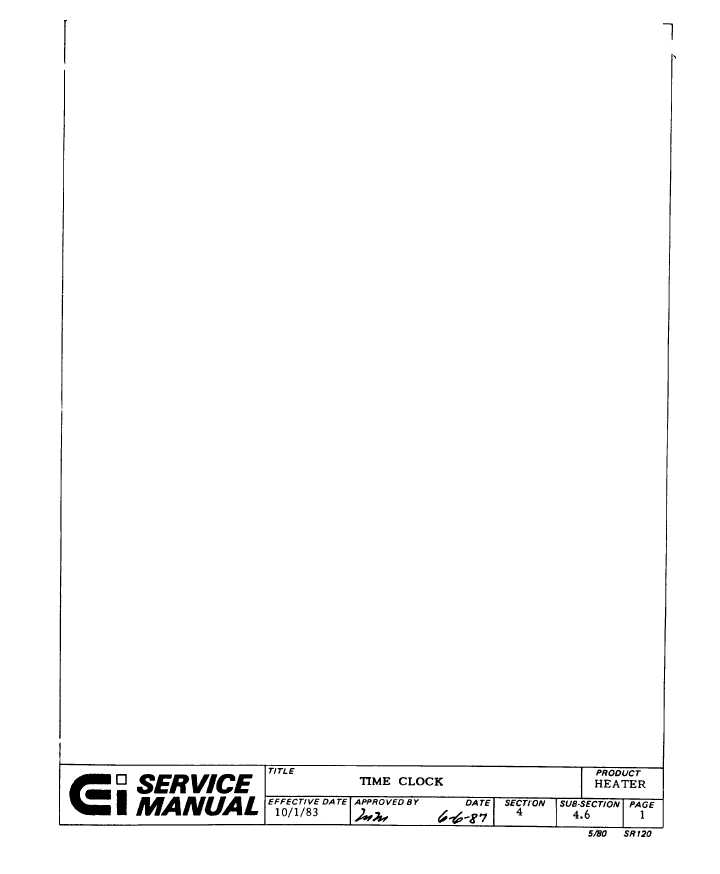TM 5-3895-374-24-2
TIME CLOCK
To by-pass the time clock, turn the switch located on the upper left-hand side of the time clock to the
"MANUAL" position.
To utilize the time clock, turn the switch to the "AUTO" position. When the time clock is in the
"AUTO" position, the "TIME CLOCK ENABLED" light will illuminate.
TO SET ON AND OFF TIMES
Light trippers turn ON. Dark trippers turn OFF. Place tripper on dial edge and set point of each
tripper to desired operating time.
CAUTION
Note whether selected time is AM or PM. Hold tripper firmly against dial edge
and tighten knurled screw by hand.
TO SET DIAL TO TIME
Turn dial counterclockwise until correct time is indicated by arrow on nameplate.
FOR HAND OPERATION
Press down lever on right of nameplate to turn ON. Press down lever on left of nameplate to turn
OFF.
TO OMIT ON OPERATION
Seven-spoke wheel at lower left of Z4-hour dial moves ahead once each day, about five hours before
the first ON tripper is set to operate. Insert brass knurled screws in appropriate spokes on days
when ON operations are to be omitted; or depress appropriate pins, if all spokes have non-
removable pins.
TO SET OMITTING WHEEL TO CORRECT DAY
Hold down OFF lever on left nameplate. The red stud on this lever is the day indicator. If the ON
tripper has already passed the omitting wheel, turn omitting wheel clockwise until the present day of
week is indicated. If ON tripper has not passed omitting wheel, set omitting wheel so preceding day
is indicated. (24-hour dial turns counterclockwise).
(page 3 - 946)